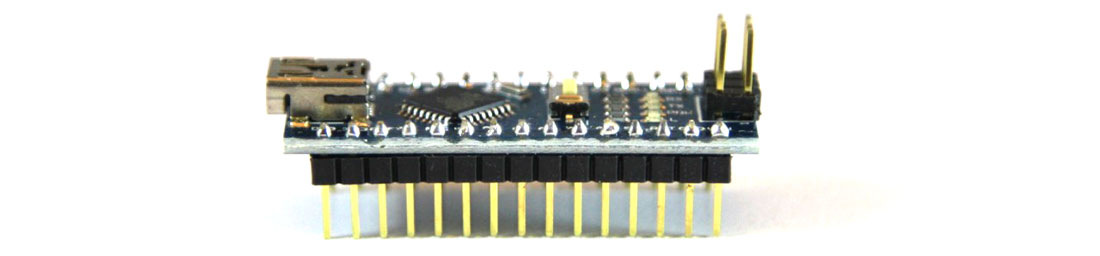Update on CH340G serial adaptors on Mac Sierra
Programming cheap Arduino clones on your Mac
I've stopped using the cheaper Arduino clones from China for the moment, because I've been having issues connecting to the ones with the CH340G serial chips from my Mac. Instead of using one of the Duos above, I’ve been using a more official Arduino UNO development board with a removable chip for projects, as the FDI serial chip works without issue out of the box on Mac Sierra. However, I have also brought a job lot of the ones above for my Avionics projects, so instead of being forced to boot up a PC, here is an update about using these drivers on Mac OS Sierra.
Back in my post Cheap Nano Arduino ATmega328 board from eBay from 2014, I explained how to install an unsigned driver onto Mac Yosemite from the manufacturer's site. As this was not an official Mac driver, you had to do some scary back end stuff to install it, which worried me. This is not how you use a Mac normally, and I was concerned that I was opening up a potential vulnerability in using it. Several OSX updates later, the technique stopped working anyway, as Apple changed the way the system accessed the drivers. In some cases, plugging in one of the chips might even cause your Mac to stop with a kernel panic. Scary stuff indeed.
The manufacturer has recently written more compliant drivers, so the process is much easier now. First, if you have installed the drivers using the previous methods, you need to uninstall them. Open up a terminal and run this:
sudo rm -rf /System/Library/Extensions/usb.kext
Be careful here - this is still scary stuff - so copy it in, don't retype it. Also don’t do the above if you have never tried installing the CH340 drivers on your Mac before - you don't need to do this. You will have to type in your admin password before the command above will run.
You may also need to tell your mac that you want it to allow you to install software from a place other than the App store. So from the Apple menu, select System Preferences and then the Security and Privacy icon:
![]()
Under the General settings, select App Store and identified developers:
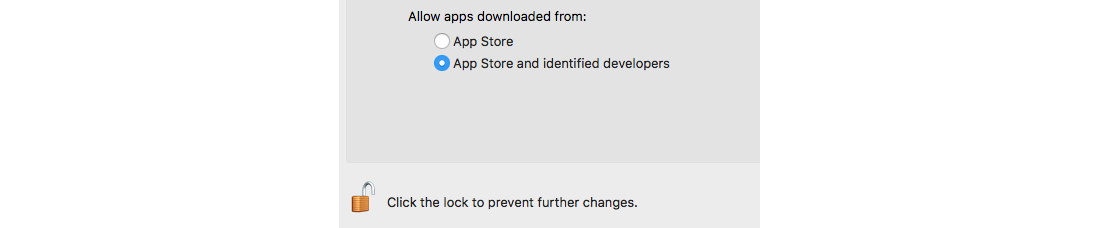
If this is greyed out for you, click on the padlock icon and type your password.
After all of this, you should finally be able to install the driver! Download it from the bottom of the post below.
After installing this, and an unusual reboot of your mac, your Arduino IDE should recognise your CH340 based Arduino under its Tools > Ports menu.
Thanks to this post on mblock.cc for this information and driver:
http://www.mblock.cc/posts/run-makeblock-ch340-ch341-on-mac-os-sierra
Update: I can confirm that the CH340 drivers for the RTk.GPIO board that I blogged about earlier this week are compatible with this driver fix - and both drivers co-exist together without any Kernel panics!
27-Jan-2017 Add comment
blog comments powered by Disqus Permanent Link